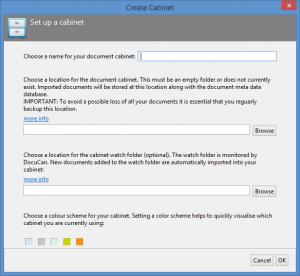DocuCan
1.6.0
Size: 72.3 GB
Downloads: 3217
Platform: Windows (All Versions)
If you frequently lose documents, if you have trouble finding the documents you need, if managing your documents is a big pain, then you need to give DocuCan a try. You see, this is a document management application that is meant to be used by home users. All home users who get DocuCan will find that this tool is quite easy to use – they will find that document management is a breeze with DocuCan.
DocuCan is available for PCs powered by a 32-bit version of Windows. DocuCan is also available for PCs powered by a 64-bit version of Windows. No matter what Windows version you have, one thing is the same: installing DocuCan is an effortless task that takes very little time to complete.
When you’re done installing DocuCan on your PC and you launch the application for the first time, you will be presented with a Create Cabinet prompt. To set up a document cabinet you must enter the following: a name for your document cabinet; choose a location for the document cabinet; pick a location for the cabinet watch folder (this step is optional; DocuCan monitors the watch folder and automatically imports new documents); select a color scheme for the document.
DocuCan’s interface is divided into three panels. The one in the middle displays the documents from your cabinet. Select a document and its attributes and its EXIF data will be presented on the panel to the far left. A handy User Guide full of useful information on how to use DocuCan is presented on the panel to the far right. Once you get familiar with DocuCan, you can close this User Guide.
Four large buttons are presented in the upper right hand side of DocuCan’s interface:
Find – use it to find tagged documents.
Not Tagged – see all documents that have not been tagged.
All Tags – see a list of tags.
Import – import documents into the DocuCan cabinet.
The trial version of DocuCan is limited to 50 documents and doesn’t come with the cabinets feature. To unlock the full version, you must purchase a DocuCan license key.
Home users will find that DocuCan is a very useful document management application!
Pros
DocuCan is available for 32-bit and for 64-bit Windows editions. Installing DocuCan on a Windows PC is an effortless task. When you launch DocuCan for the first time, a prompt will help you create a document cabinet. There’s a handy folder watch feature: DocuCan monitors a folder and automatically imports new documents. There’s a useful User Guide that provides information on how to use DocuCan.
Cons
Trial limitations: 50 documents limit, no cabinets feature.
DocuCan
1.6.0
Download
DocuCan Awards

DocuCan Editor’s Review Rating
DocuCan has been reviewed by George Norman on 22 Oct 2014. Based on the user interface, features and complexity, Findmysoft has rated DocuCan 5 out of 5 stars, naming it Essential